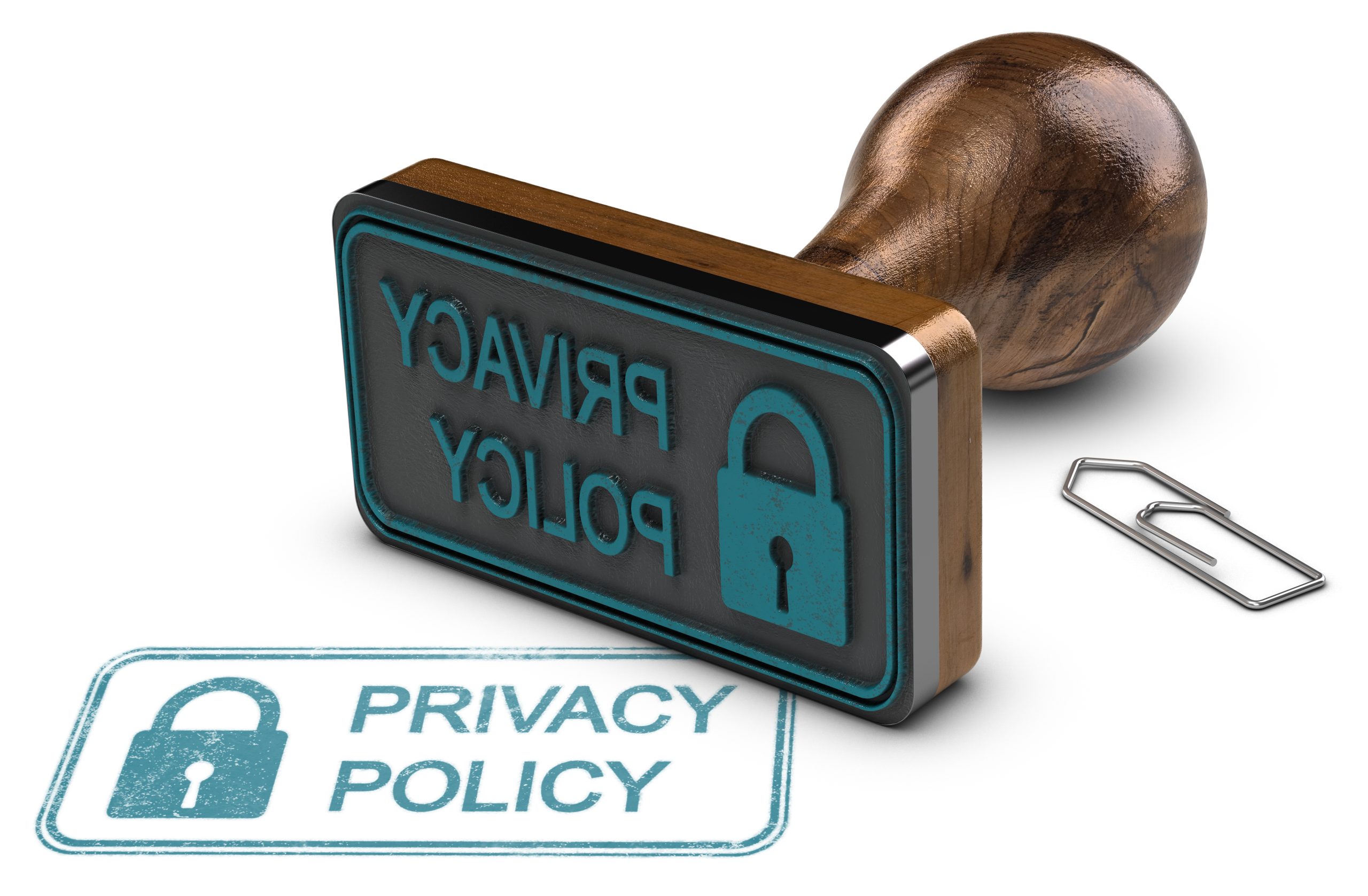Keystone Bank will never ask for your full card PAN, PIN, OTP, Password or BVN. If you receive a call, text message or email requesting any of this information, ignore and report this to the Bank via any of the following channels:
Phone: +234 700 2000 3000
Email: contactcentre@keystonebankng.com
Social Media:
OR
A visit to the nearest branch.
To view our communication messages on safe banking and anti-fraud, Click Here

Common Fraud Types
- Social Engineering – The use of deception to manipulate individuals into divulging confidential or personal information that may be used for fraudulent purposes. Social engineering comes in different forms such as:
- Smishing – A text message purporting to be from the Bank or a regulator asking for personal or financial information such as your BVN, account or card details.
- Vishing – A phone call from an individual purporting to be from the Bank asking you for information such as your account details, card details, token etc. The fraudsters usually begin with known information such as your name and Bank to gain your trust.
- Phishing - An email which fraudulently attempts to obtain sensitive information such as usernames, passwords and card details by disguising as a trustworthy entity such as the Bank or a regulator.
- Card Skimming - Card skimming is a type of card theft where fraudsters use a small device to steal card information.
- Account Takeover – A form of identity theft and fraud, where a malicious third party successfully gains access to a user’s account credentials or card details.

Detecting Fraud
- Fraudsters would create a false sense of urgency to con you into taking action without really thinking about it.
- If the email, message or call threatens to disable your account, this is a sign.
- Requests for personal information such as your BVN, card details, token or transaction codes. The Bank would never request for such information.
- A suspicious attempt by an individual to render assistance at ATM terminals.
- An email or message requesting you to click on a link to update your account information.

Staying Safe
- Do not give out your Card or PIN to anyone, including friends or family members; sometimes, the fraudsters are within.
- Ensure the password to your keystone mobile/online is different from that used for other platforms – phone, social media, etc.
- Ensure you check your account balance regularly to enable you discover strange withdrawals from your account. It is advisable that you enroll for transaction alerts
- Do not write down your PIN, BVN and passwords or save them on your phone.
- Remember to take your ATM card from the terminal after transacting and store it in a safe place.
- Always access Keystone online via the Bank’s website and avoid following links in e-mails or SMS.

How to Defeat Fraudsters
- Never provide the requested information. Always insist on visiting the Bank or calling our contact center to verify the claim.
- If you misplace your mobile device, contact Customer Service to deactivate your mobile and USSD account immediately.
- If you misplace your card or notice fraudulent transactions on your account, immediately deactivate the card using your mobile application or contact the Bank.
- If you already gave out sensitive information or notice fraudulent actions on your account, please contact our customer service on +234 700 2000 3000 or e-mail contactcentre@keystonebankng.com or any of our social media accounts to notify the Bank.
- If the phone number tied to your account is no longer functional, please notify the Bank so that the number can be removed from your account.
- If you require assistance using our ATM terminals, please ask the security personnel or a staff of the Bank for help.
- Beside setting password to lock your phones, also set PINs to lock your SIM cards

Locking your Sim to prevent SIM Swap Fraud
iPhone
- Call your network provider to obtain your default SIM PIN & PUK.
- Tap settings & Tap mobile data.
- Tap SIM PIN.
- Enable SIM PIN.
- Input the SIM PIN your network provider gave you.
- Select the change pin option to change the default SIM PIN from your network provider to something unique to you.
Android
- Call your network provider to obtain your default SIM PIN & PUK
- Tap settings.
- Tap Additional settings
- Tap Privacy
- If you are using a dual SIM phone, select the SIM card you want to lock
- If LOCK SIM card is not activated, toggle the switch on by clicking on it.
- You will be presented with a “Lock SIM Card” page. If you haven’t activated a SIM lock before, you can use the default SIM PIN.
- Click on ‘Change SIM PIN’, enter your preferred new five-digit SIM PIN.
Ensure the PIN selected is not easily guessable but easy to memorize. You would be required to input your PUK in a situation where you entered the wrong PIN multiple times.